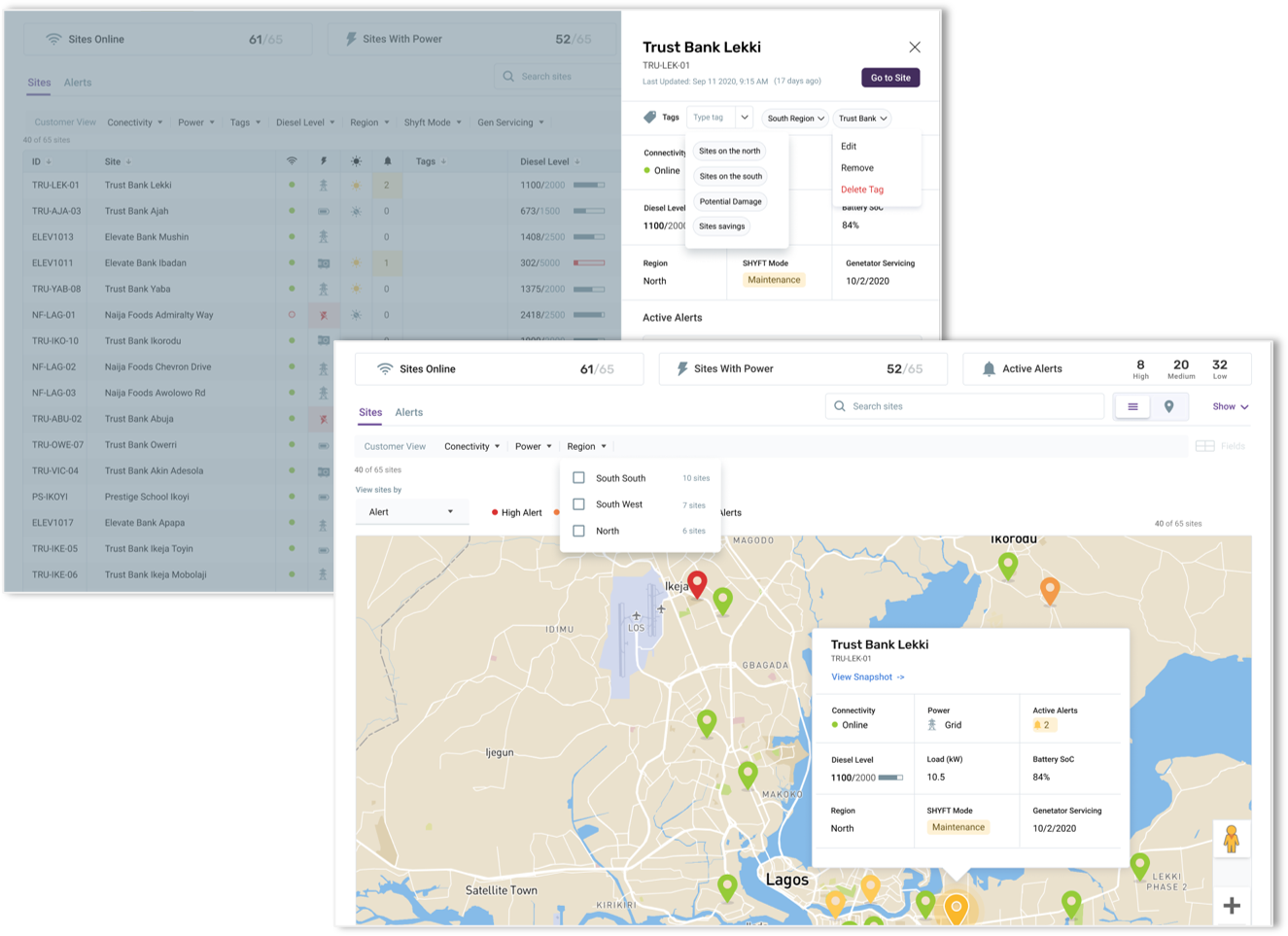The New SHYFT Connect Dashboard is here.
Interactive Dashboard
FILTER THROUGH THE NOISE
Easily visualize the status of your sites with the dynamic List View or Map View which allows you to filter the map and the icons based on parameters like connectivity, alerts, SHYFT STS operating status or fuel level.
Customizable Alerts
GET THE REAL-TIME UPDATES THAT YOU NEED
View customizable System Alerts across your portfolio that include severity levels and the ability to filter, search and sort by a variety of parameters including site name, asset type, severity and time of occurrence.
Easy Access to Site Snapshots
DRILL DOWN WITH RICH INSIGHTS
Quickly gather information about a site and its asset with a simple click. With the Snapshot Panel, you’ll be able to gather details like Recent Events, Alerts or Alarms or custom parameters your team has assigned. You can still navigate to the Site Detail page for additional details.
Custom Fields
MAKE YOUR DASHBOARD TRULY YOURS
Your team can now create Custom Fields that can appear on your dashboard. For example, you can create a field like field personnel assigned to the site or data about the site, its assets or details that are unique to your organization.
*Note: Customers with a SHYFT Connect web app subscription can launch the app via the banner on the top of your current dashboard. However, the old version of the SHYFT Connect dashboard will sunset on April 3rd and all eligible users will be fully migrated to the updated dashboard.